(The client is available to all players who have registered directly through our website dinostorm.com.)
There is an easy way to bypass Java installation issues and to make the start of the game more comfortable: the free Dino Storm starter client. The Client is a tiny program that includes the latest Java version and let you start the game from an icon at your desktop.
The client can be found here: Download
See below to find a step by step instruction how to install the client from dinostorm.com.
Step 1
Click on “more“ to find “Download Client” in the menu.

Step 2
The next step depends on your browser
Firefox:
Choose “Save file”.
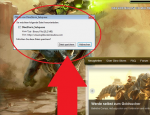
The download of the client starts.
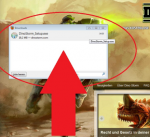
Google Chrome:
Double click on the file
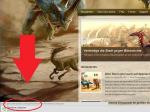
MS Internet Explorer:
Click “run”

Step 4
Agree to the security query.

Step 5
Installation goes on. Click on “Next”

Step 6
Now you have to accept the License Agreement.

Step 7
Choose the install location.

Step 8
Complete the download with click on “Finish”.

Step 9
The icon for Dino Storm is on your desktop.

There is an easy way to bypass Java installation issues and to make the start of the game more comfortable: the free Dino Storm starter client. The Client is a tiny program that includes the latest Java version and let you start the game from an icon at your desktop.
The client can be found here: Download
See below to find a step by step instruction how to install the client from dinostorm.com.
Step 1
Click on “more“ to find “Download Client” in the menu.

Step 2
The next step depends on your browser
Firefox:
Choose “Save file”.
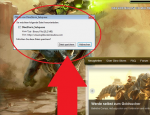
The download of the client starts.
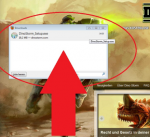
Google Chrome:
Double click on the file
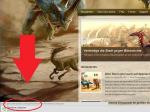
MS Internet Explorer:
Click “run”

Step 4
Agree to the security query.

Step 5
Installation goes on. Click on “Next”

Step 6
Now you have to accept the License Agreement.

Step 7
Choose the install location.

Step 8
Complete the download with click on “Finish”.

Step 9
The icon for Dino Storm is on your desktop.

